Widgets
Widget Customization
Our widget customization options can supercharge your experience on how to engage your customers real-time.
You can customize the general settings, how your widget behaves when online and offline.
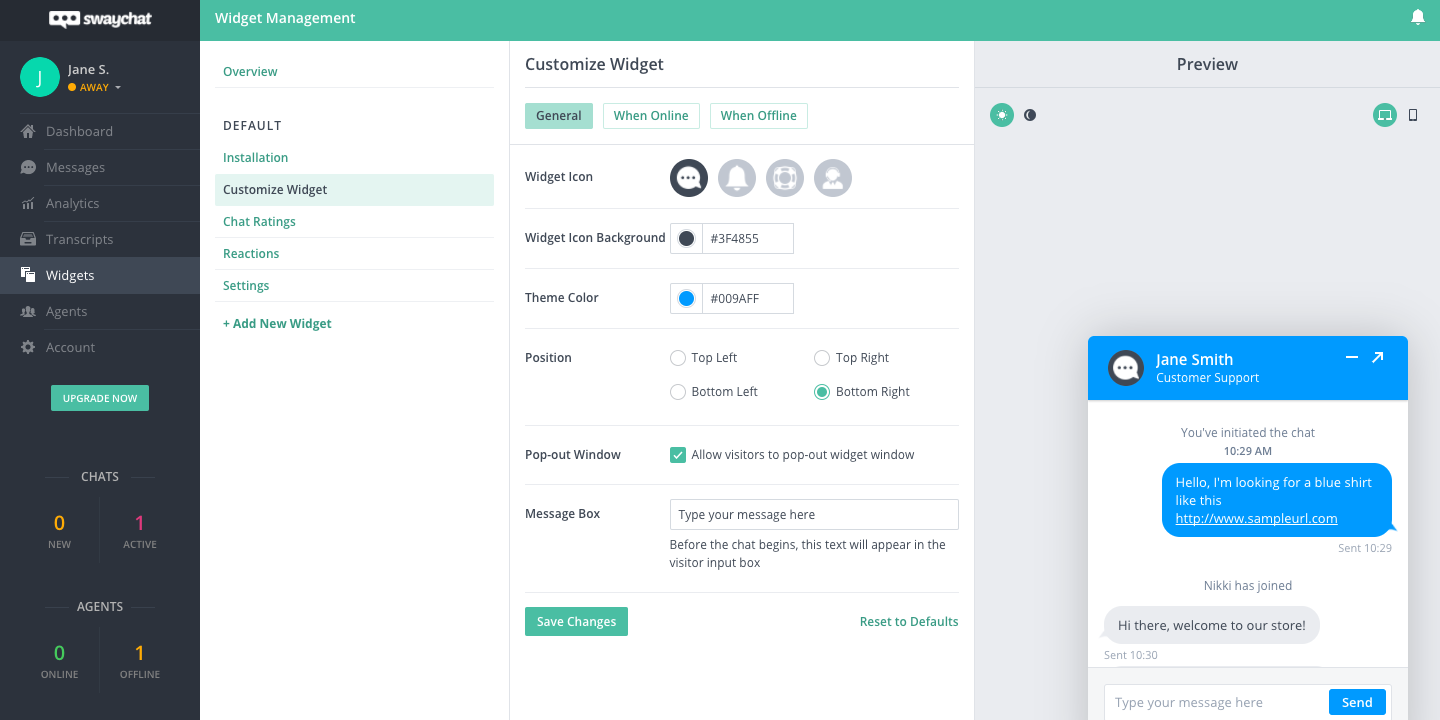
You can change the icon of your widget by selecting any of the 4 available widget icons:

Check out how you want your widget to look like before you deploy it to your website by utilizing the Preview panel on the right.
You can see how your widget will look like in both light and dark backgrounds.


Widget Customization (When Online and Offline)
You can customize how your widget will look to your website visitors by going to the 'When Online' and 'When Offline' tabs at the top.
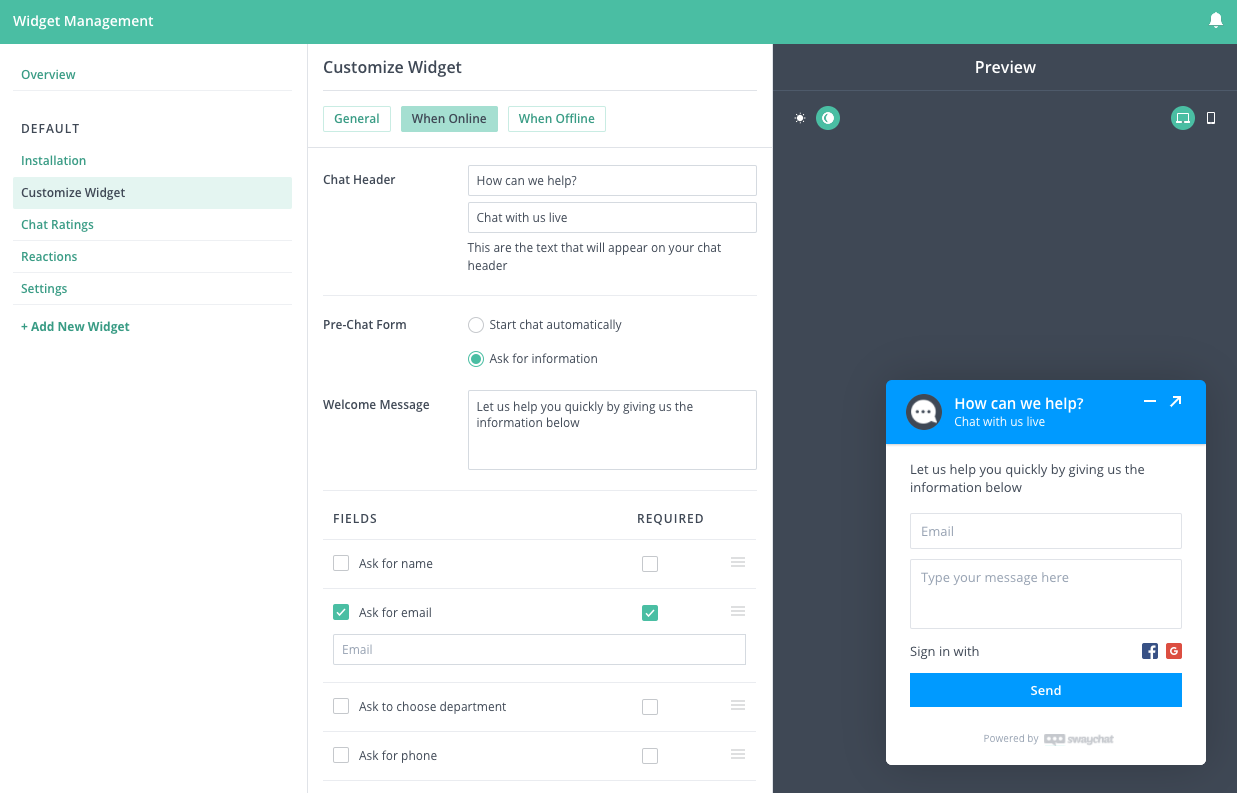
Change what you want your customers to see when they load up your website by customizing the Widget's Chat header when you're Online.
Change your Pre-Chat Form if you want to start chat automatically or require them to provide basic information such as name, department, phone number, and email address so that you won't ask for them later.
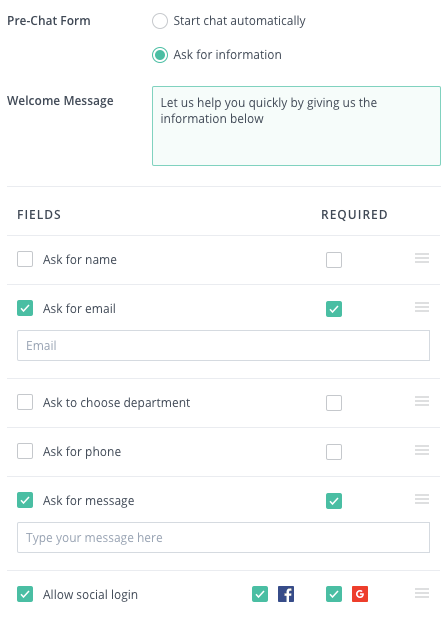
SwayChat also allows social login for ease of use for your customers.

Probably one of the most important features of SwayChat is how it functions when you're offline. To make sure you don't lose customers when no one is available to receive chat requests, it's important to start customizing your widget 'When Offline'.
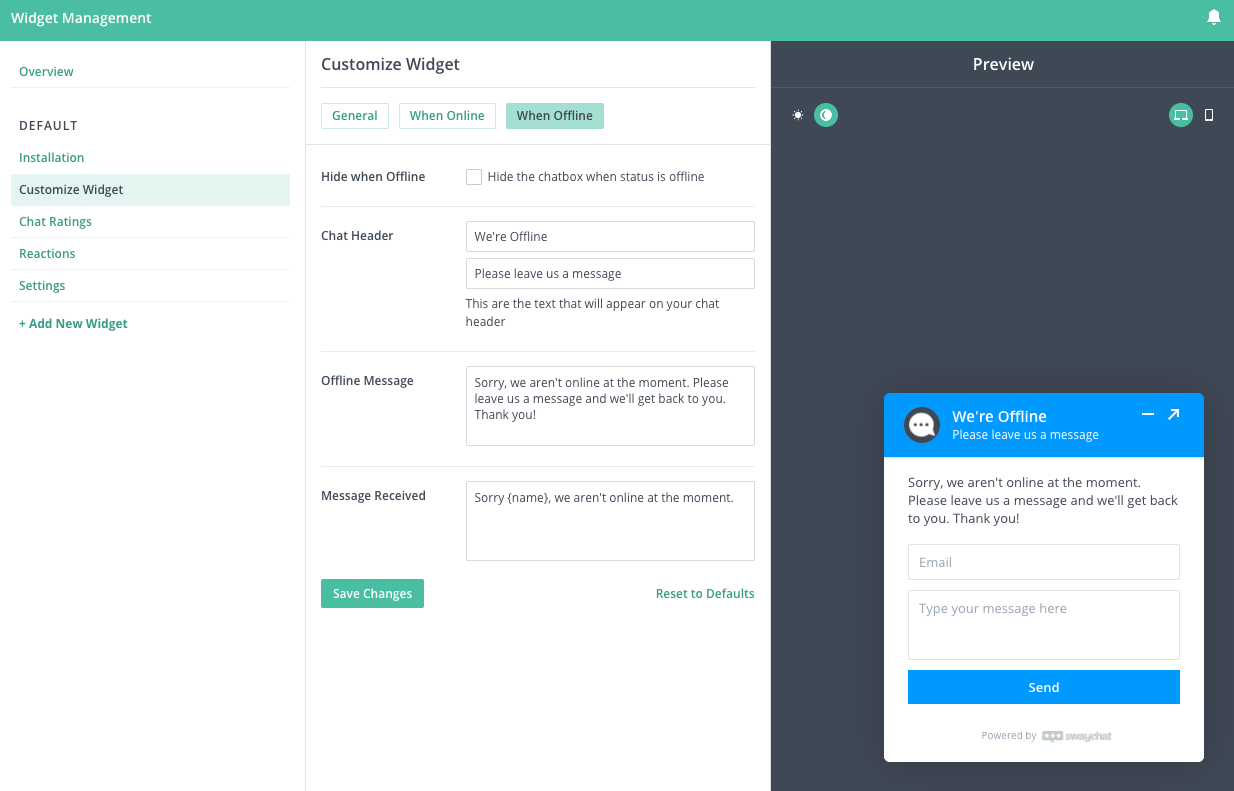
Hide when offline enables you to hide your Chat Widget on your page when no one is ready to receive chat requests. This feature can be turned on and off using the Hide When Offline check box.
Leave a message for your website visitors when offline by changing the settings under the 'When Offline' tab.
Widget Settings
To fine tune your widget, you can adjust the settings in the Settings tab under Widget Settings.
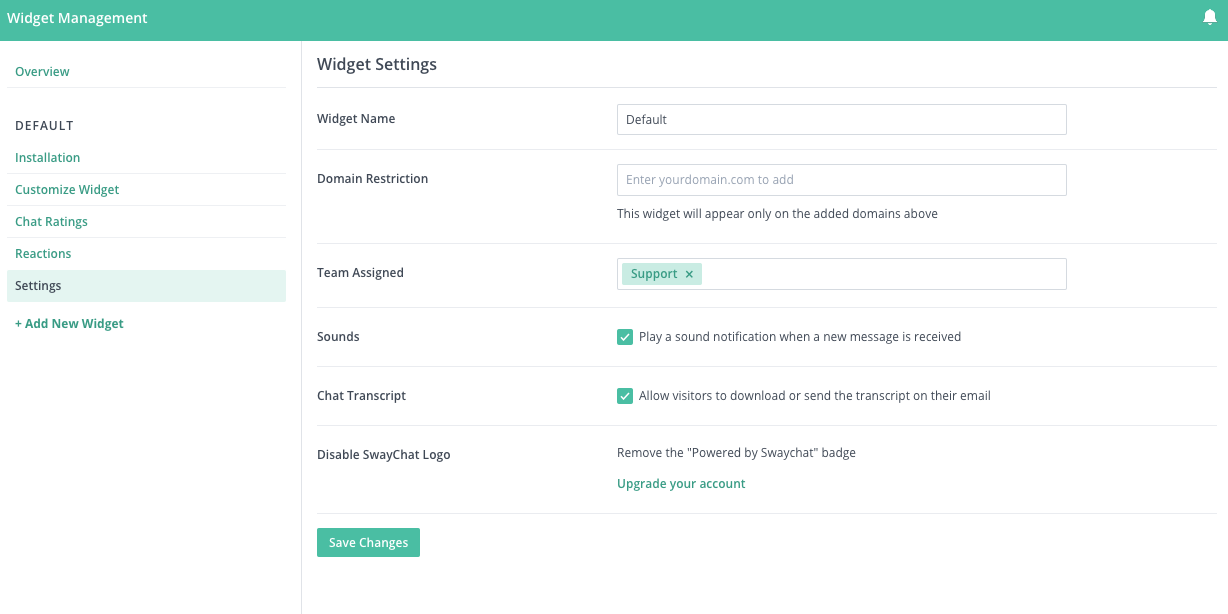
You can name the name of your widget and set where the widget will only show by entering the URL in Domain Restriction.
Set the team that will receive the messages coming from this widget by editing Team Assigned.
Toggle sound notifications from SwayChat by clicking on the Sounds checkbox.
Enable or disable your customers from downloading or sending a chat transcript on their end by toggling the Chat Transcript Checkbox.
And finally, you can disable the SwayChat Logo. (Available in Standard and Platinum Plans.)