Setting up Teams
Agents
The first step to have your employees start connecting with your customers and visitors is to enroll them using the Agents tab.
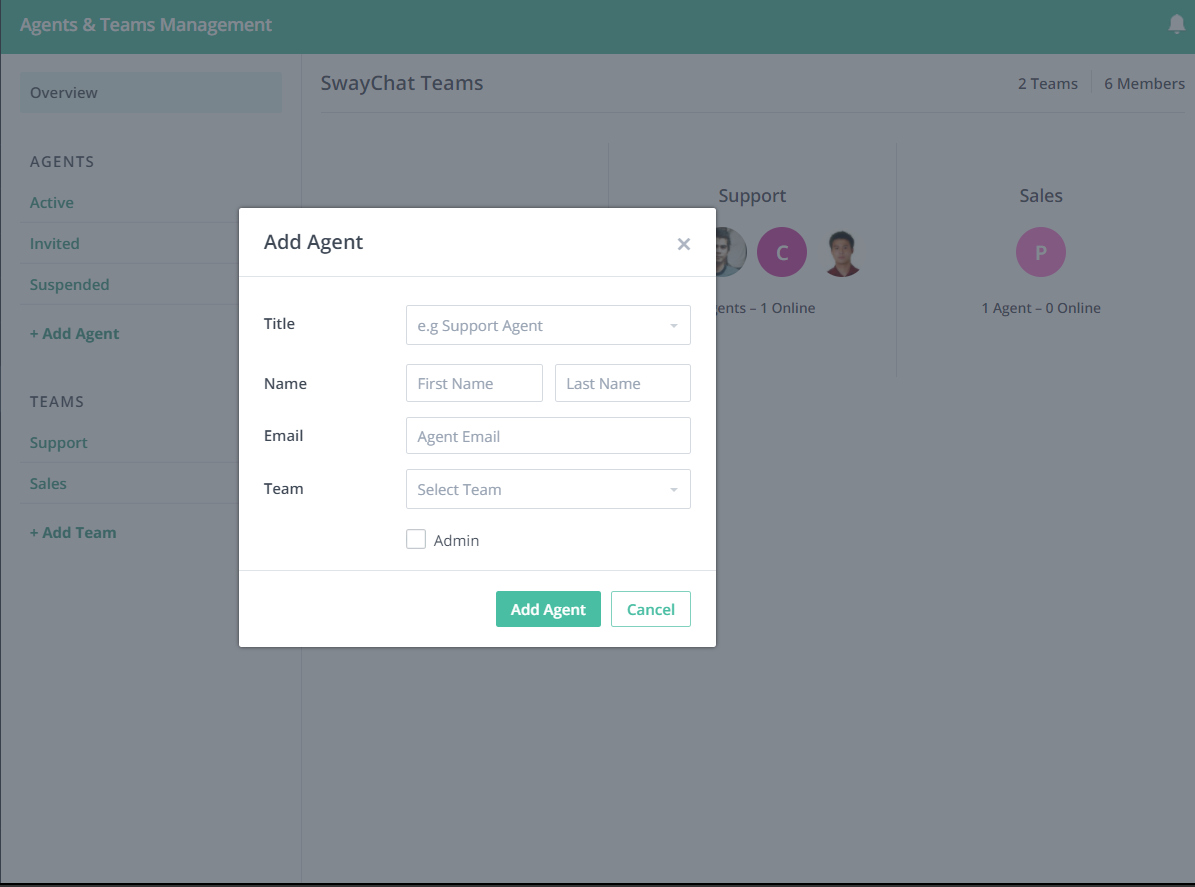
To add an Agent, click on the +Add Agent button, then fill out the form such as: their title, name, Email, and Team.
You can also assign your agent as admin. (Admins can receive messages regardless on what team they are on.)
Teams
If your organization have different teams deployed to different functions, setting up your team can help you in making sure that your agents receive the specific chat categories you have set for your organization.
To set this up, go to Agents, then you'll be able to set up your team bu clicking on the + Add Team button.
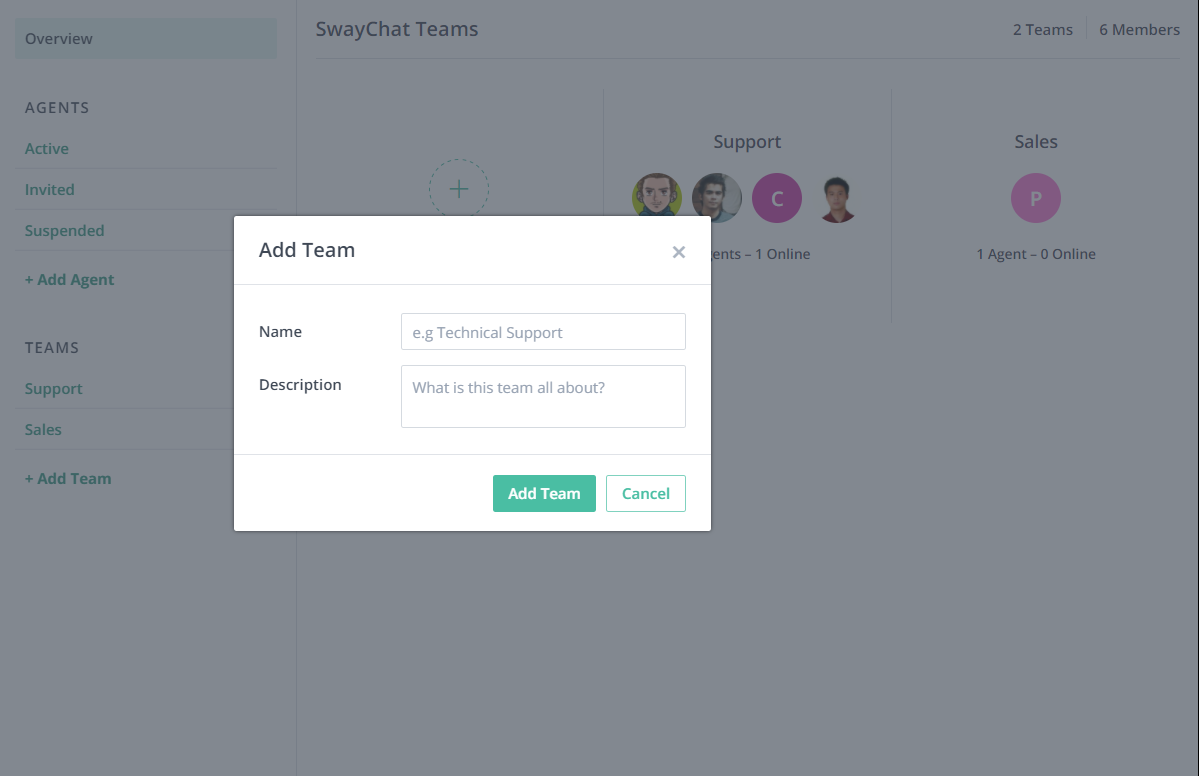
Give a name for your team (Tech support, customer support, sales, etc.) then click Add Team.