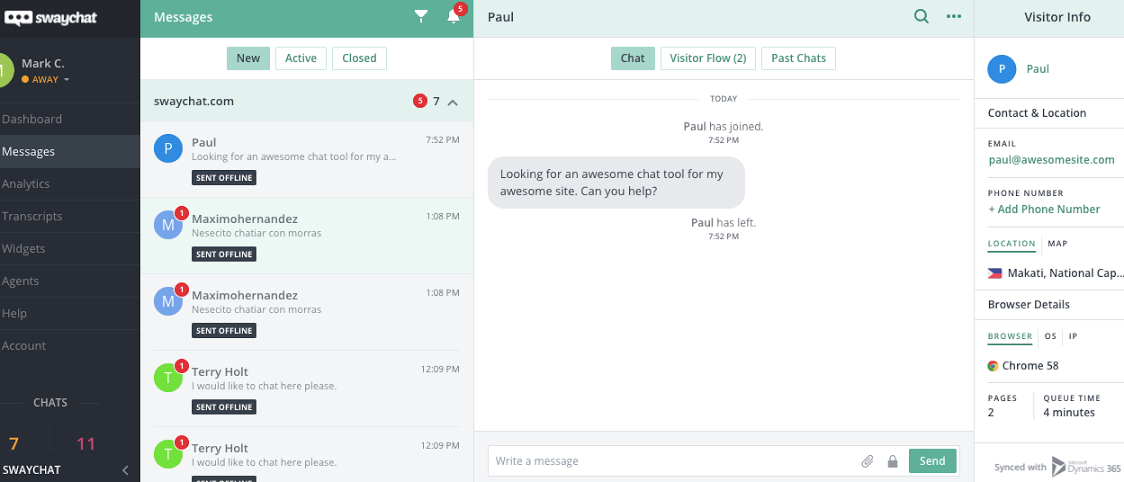HOW TO INTEGRATE
Using the sidebar, go to Account.
Select Integrations in the loaded page(refer to image below). This will list available integrations, which will display a section for Microsoft Dynamics 365.
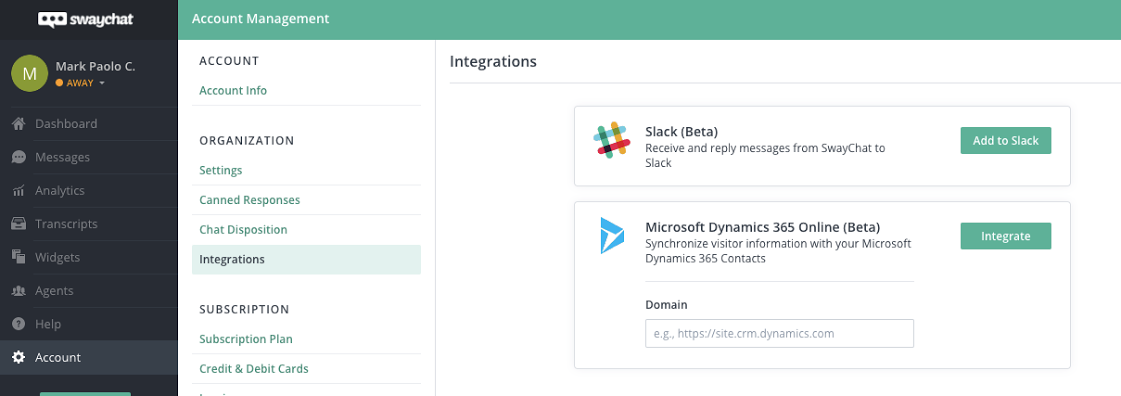
- You'll need to specify a Microsoft Dynamics 365 tenant/domain that will be used for the integration.
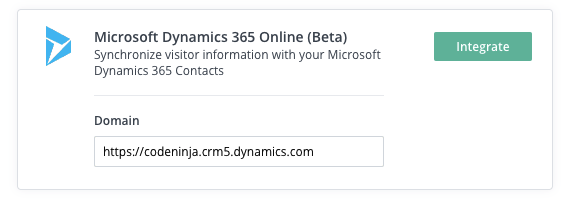
4. Pressing integrate will bring you to the windows login domain
- After logging in, you'll be taken to the app authentication URL.

- Accepting will bring the user back to SwayChat, completing the integration.
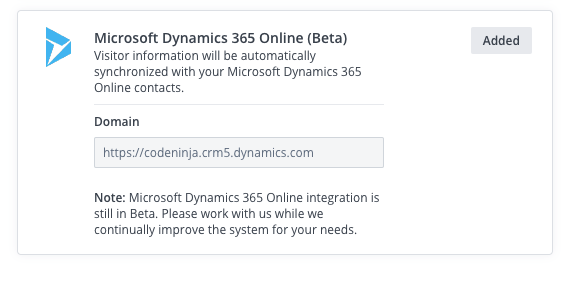
AFTER INTEGRATION
When our customers go to their messages panel and load an inquiry from their respective site visitor, SwayChat will attempt to fetch contact information of their visitor from Dynamics 365. Displayed information will be updated with the values fetched from the CRM.
If the visitor does not exist in their CRM, it will add the visitor as a new contact entry. Synced badge will be displayed after these operations complete(refer to right side of image below).