Canned Responses
Reply with lightning fast speeds by using Canned Responses to your chat conversations.
Under Account, click on Canned Responses. Then, Set the Shortcut, Message and choose to set the canned response available to your team or limited to personal use.
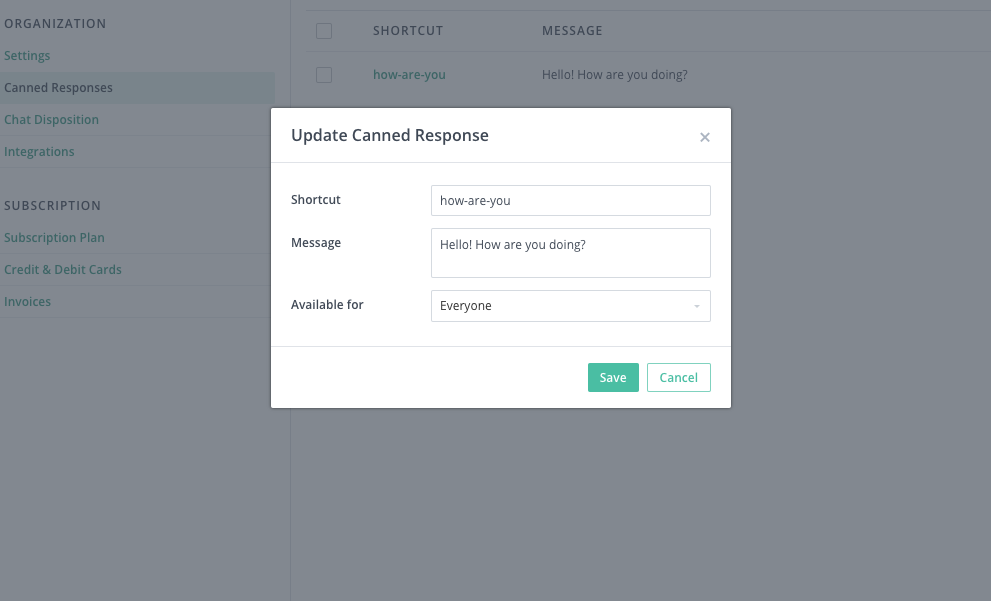
After saving the canned response. You can immediately use it during your chat messages by entering forward-slash "/" + shortcut.
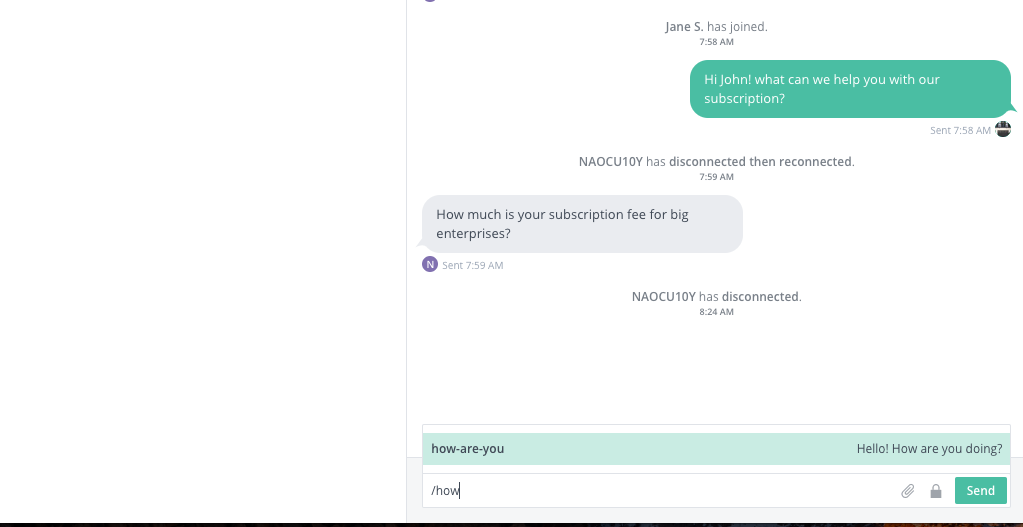
Press enter and your canned response should appear as a reply.