Account Management
Manage your account settings by going to Account Management.
Here, you can make changes to your Account Info, Organization settings, and your organization's subscription plan.
To make changes to your general account information, click on Account Info.
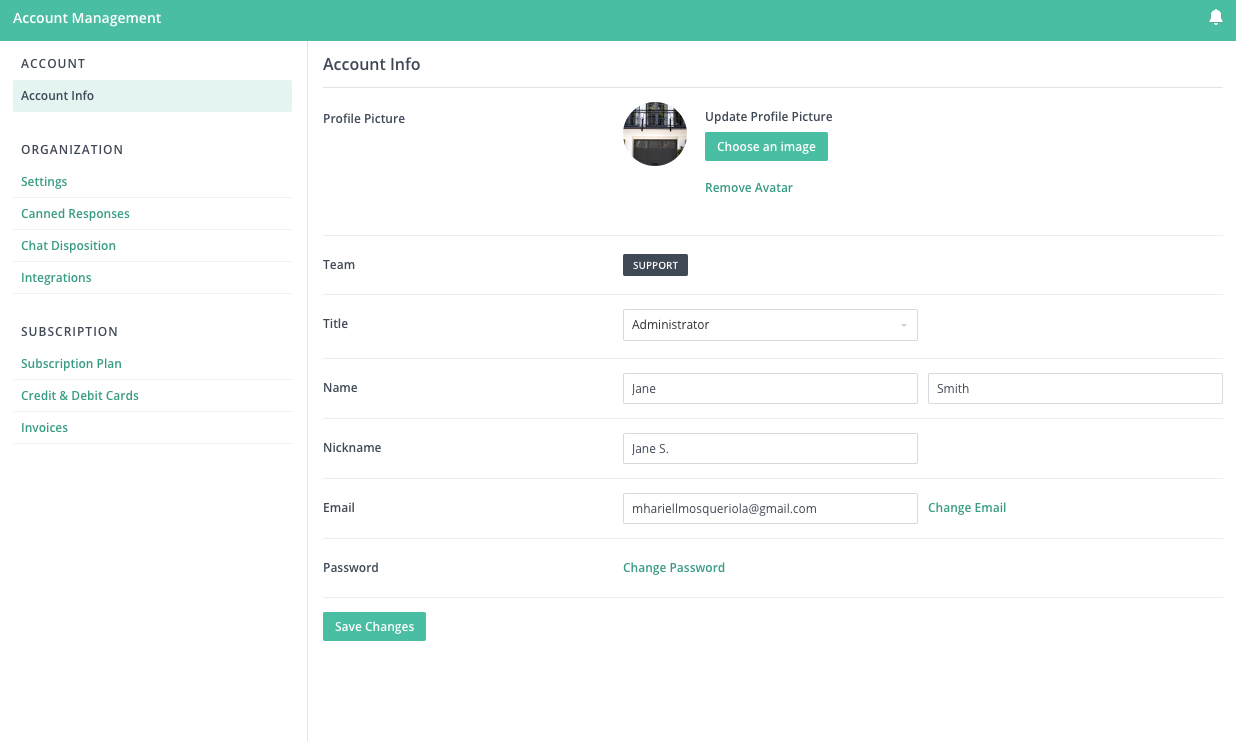
From there, you can change your profile picture and you can either choose to upload your own image or link your Gravatar image. (Thanks Wordpress!)
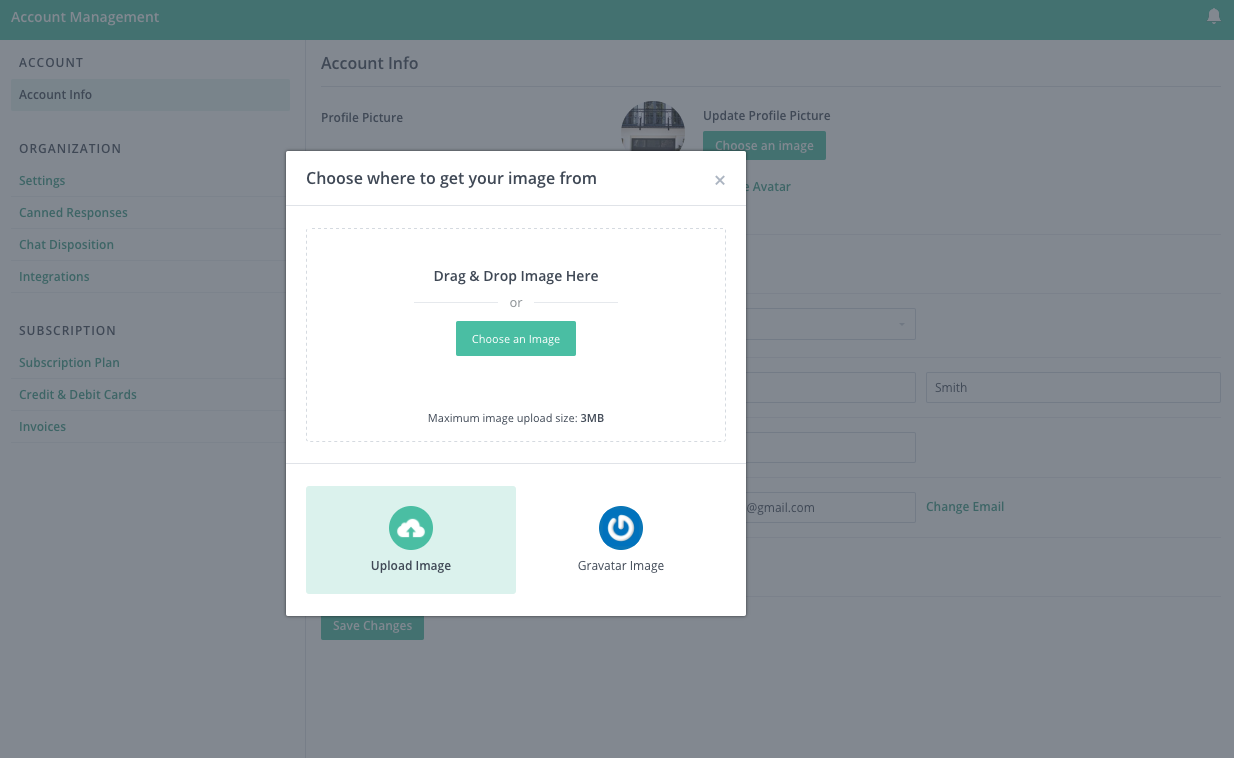
In Account Info, you can also change your Title, Name, Nickname, Email, and Password.
When done in making changes, click Save Changes.
Organization
You can change your Organization's general settings by clicking on Account -> Under Organization, click Settings.
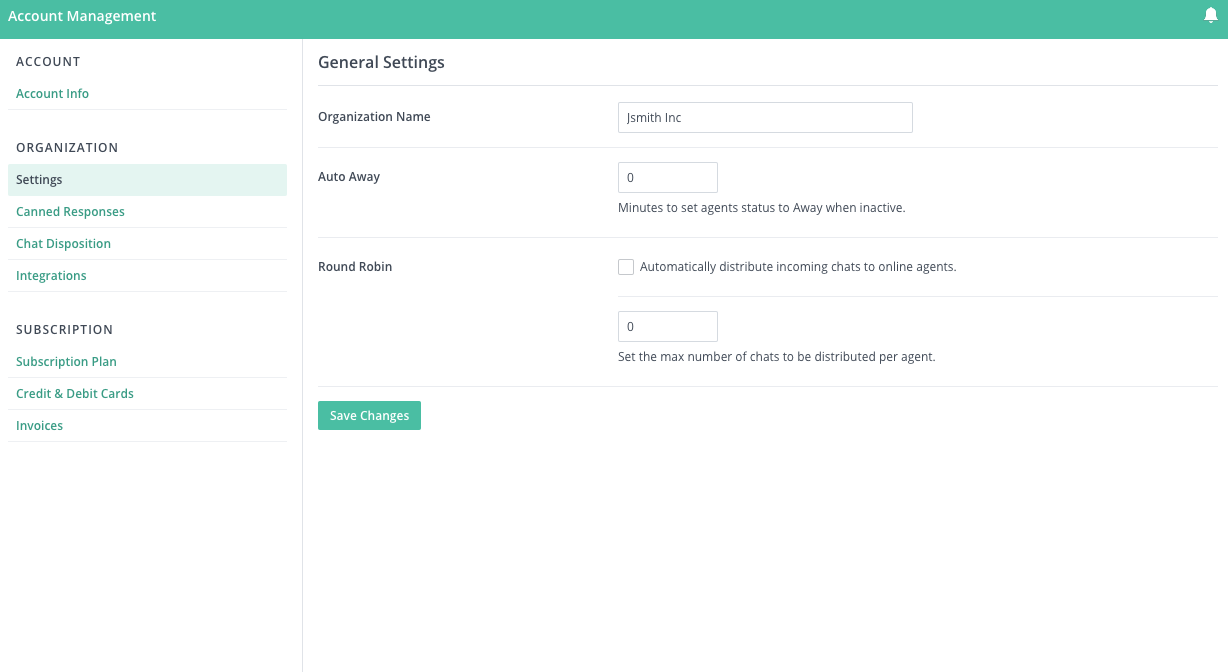
Here, you can change your organization's name, how many minutes of inactivity before your agent's status change to Away.
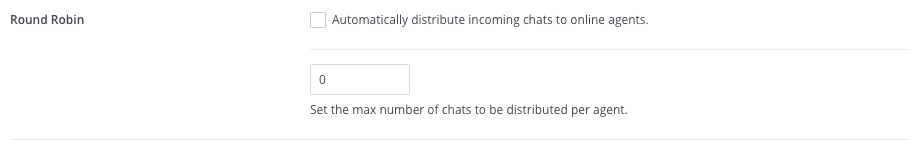
You can also set how messages are distributed to your agents by changing the settings under Round Robin.